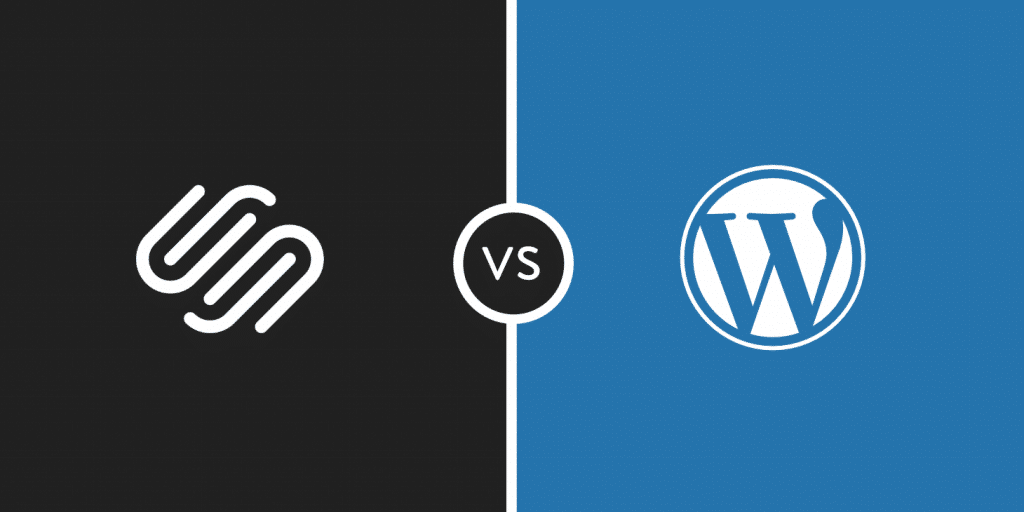WordPress & Squarespace are two of the most reputable web publishing platforms around and have countless active users. This makes comparing them harder than one may assume. Squarespace is a website builder, while the WordPress is an open-source platform. It’s like comparing the strength of fighters from different weight classes. Below are the advantages and disadvantages of these web publishing solutions.
WordPress Vs Squarespace Analysis
User Friendliness:
-
Squarespace. The latest version of Squarespace is much easier than earlier ones. Its interface is cleaner and less complicated. To create a website, users don’t necessarily have to know how to code. Unless you want to get under the hood, the builder is completely code-free. The key advantage of Squarespace over WordPress is that you get everything you need to design, customize, publish and maintain a website in one place, with everything taken care of by the system (hosting, maintenance etc.).
- WordPress. WordPress is a rather intuitive CMS, but it still has a slight learning curve. If you know what it takes to get a site online, WordPress can be a great option. But if you’re looking for an ‘all-in-one’ platform that supports WYSIWYG and drag-and-drop editing, you should go for a site builder like Squarespace.
Feature Set and Flexibility:
-
Squarespace. Squarespace has a vast array of features. It offers a nice variety of in-house apps and widgets, and also leaves enough room for customization. It gives you access to enough tools to build a quality website. These include:
- eCommerce. The ability to sell tangible and digital goods, ShipStation integration, Stripe and PayPal support, customizable order confirmation emails, the ability to add store managers who’ll have control over inventory, but not the rest of your website, data export, coupons, taxes, and more.
- Blogging. Scheduled posts, built-in Google Author Rank, tag support, post display options, multiple author support, geo tagging, customizable URLs etc.
- Importing and exporting. Import blog content from WordPress, Blogger, Tumblr or Posterous. Import products from BigCartel and Shopify. Export content to WordPress.
- Multiple contributors with different access levels. Access levels include Administrator, Content Editor, Billing, Reporting, Comment Moderator, Trusted Commenter, and Store Manager.
-
Connected services. Dropbox file synchronization, simultaneous posting (auto-posts to Twitter, Facebook or Tumblr). You can also import your blog from WP to Squarespace.
For power users, Squarespace offers Developer Platform, where you get full code control, from the opening doctype tag to the footer. Besides, all templates are exposed via Git, meaning that you can work with a team and roll back changes easily.
-
WordPress. WordPress is very flexible. Whether you need to build a webstore, a portfolio or a blog, WordPress can be the right choice. Thanks to the extensibility of the platform, you can create almost any website imaginable. However, you should know that almost any new feature requires a plugin, be it an SEO pack, a social media plugin or a commenting system. Though these are very simple to install and configure, but over time your website accumulates many plugins which can overlap and make your website heavier.
Designs:
- Squarespace. The builder offers 58 templates for websites and only 9 templates for online stores. Every design automatically includes a mobile version that matches the overall style of the theme. Custom CSS can be applied to any template design. You can switch Squarespace templates, but it’s important to note that certain changes may not carry over to new templates.So we advice you to test several templates before final choice.
-
WordPress. There a bunch both free and paid themes for WordPress out there. However, it can take you awhile to learn customizing them. The best place to find quality WordPress themes is the official theme directory. In case you decide to go with a free theme, make sure it’s malware, suspicious backlinks and scrips free. Theme customization requires at least a basic knowledge of CSS and HTML. In some cases you need to know PHP language for deeper customization.
Customer Support:
-
Squarespace. Squarespace has an impressive knowledge base. They also offer live chat, support through the Community Forum and email support. Squarespace also holds regular one-on-one workshops that take place in their Customer Care headquarters in New York and Portland.
-
WordPress. There are thousands of video tutorials, forums and other resources offering detailed guidelines on creating and maintaining WordPress-powered websites. But there’s no phone number or email to call for help.
Pricing Policy:
-
Squarespace. There is no free version on Squarespace, but you can try it free during a 14-day trial. They offer three packages in case of annual subscription: Websites ($12-18/monthly) and Online Stores ($26-$40/monthly). The price depends on the website size and subscription period. All annual packages include a free domain name. If you’re looking to build a simple portfolio site or a blog, then the cheapest version of Squarespace will certainly handle it. To get access to the Developer platform you have to subscribe either to the Professional or Business plan. The Business plan is meant for webstores. It includes unlimited products, integrated accounting by Xero, and other eCommerce-specific features.
-
WordPress. It’s free but you’ll still have to pay for hosting and your domain name. Besides, you may have extra expenses (paid templates, plugins, etc). If you have no prior webmastering experience you may also want to hire a developer.
Which is Better:
Selecting a web publishing platform is something that should be given a lot of thought. If you know what you’re doing, you will enjoy the flexibility of WordPress. WordPress is a full, scalable content management system, but it lacks the visual interface that modern DIY website builders offer.
If you’re new to everything without much prior knowledge, you may want to opt for Squarespace. It will help you focus on your product/service, rather than technical details. However, with all its advantages, Squarespace does have its downfalls that may drive you towards a more user-friendly or a cheaper site builder.
Looking for an Expert Web Designer?
At TJB Web Media, we can do an awful lot with WordPress, and create a customized site that fits perfectly with your business niche. We also offer expert SEO services to help any business’s website gain traffic, leading to an increase in sales. Call us today at 732-463-7835, or fill out our NJ web designer discovery form here.
Signs you need a Web Design Company
Related NJ SEO Posts
Local NJ SEO Services
NJ Web Design Company
NJ SEO Services
NJ WordPress Web Designers
NJ Online Reputation Management Services
NJ Internet Marketing Company
Related Posts:
- NJ WordPress Web Designer| New Jersey WordPress Website Designers
- NJ Web Design Company | Website Designers in New Jersey
- NJ Website Designers-Hiring a Web Designer
- Wix or WordPress: Which is Better for Your Website?